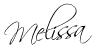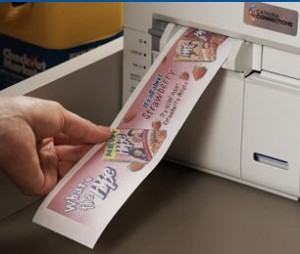For the next few weeks, I’ll be featuring a few posts each week as a part of a series called “Couponing A to Z” which will hopefully give you tips to get started with couponing! Last week, we talked about using the ads to your advantage (you can check out that post here if you missed it).
This week, we’re going to talk about “Budgeting for Bargains.” Since the debut of TLC’s Extreme Couponing, I get several e-mails and comments each week where people want to know how they can walk out of the grocery store with a cart full of groceries for free. Or, they are feeling discouraged because they’re only saving 30-50% on their grocery trips and they feel like they’re doing something wrong!
Have you ever looked at what most of those people on Extreme Couponing are actually buying? I don’t know about you, but I can’t feed my family of four on candy bars, pasta, Maalox, mustard, BBQ sauce, and soda alone. Where’s the milk and the meat and the fresh fruit and vegetables?
The bottom line is this: If you’re wanting to feed your family a balanced diet, typically you’re not going to be able to walk out of the grocery store with a cart full of groceries that you got for free. The reality is that if you stick with couponing, you CAN cut your grocery budget significantly and still manage to feed your family decently. For three years, I managed to feed my family on a grocery budget of $40 per week. This year, I had to increase this due to increased grocery prices, the ending of double/triple coupons at my grocery store, and the fact that my kids are growing and eating more. My disclaimer is that I have a stockpile to work with. I didn’t accumulate my stockpile overnight. The key to being able to cut your grocery budget significantly is to develop a stockpile so that you are only buying the items that you use regularly when they’re on sale. You can find out about what’s in my stockpile in my “What’s in My Pantry?” post here.
Creating a Budget
If you’ve been reading my blog for long, then you know that I’m a huge advocate of budgeting! I firmly believe that you should have a budget for grocery shopping period. I’ve been doing this for awhile, so when there is a great sale, I am able to figure out how to fit that into various categories in our current budget. But, if you’re just starting using coupons and your goals is to build your stockpile, it would be great if you could set aside $5-$10 extra each week to build your stockpile. The logic is this: you can get 10 items you need for $5 this week while they’re on sale or you can pay full price (which may be close to $5 for just one item) when you need the item next.
What if you run out of money?
I personally use a cash envelope system for budgeting. If I don’t have enough money in one of my envelopes to do a deal, sometimes that means that I sit that deal out. When you’re just getting started with bargain hunting, this can be a tough thing to do because you get so excited about all of the deals. Since we’re really trying to stick to our budget right now, a deal isn’t a deal if I don’t have the money to get it.
Having said that, I have to add a few disclaimers. First of all, I have a good stockpile of things that we “need” already, so I can sit out a deal knowing that I will probably have enough of a certain item to get by until the next deal comes along. Over time, I have also developed an understanding of the “sales cycles” to know about how long it will be before the next deal like that comes along. I’ve also gotten a good idea over time about what’s a really HOT deal that probably won’t come around again for awhile.
Sometimes, if the deal is really a “hot” deal and it’s for something we really NEED or I know we will need soon (most likely before the next deal comes along), then I will re-evaluate my budget categories and if we have enough money to cover it in another envelope and I feel like we’re pretty “set” in that category, I will borrow from another envelope. The bottom line for me is that I won’t spend money that I don’t actually have for any bargain shopping. This is why it’s a good idea to set aside a separate budget just for establishing your stockpile when you’re first getting started.
How do you budget for bargains? Please share any additional tips you have!
*This post may contain affiliate links. Please refer to my disclosure policy for more information