If you’re like me and can’t access Swagbucks from your workplace or if you’re always on the go and have had a hard time accessing Swagbucks from your mobile device, I’ve got good news! Now there is a mobile version of Swagbucks available for iPhone and Android! If you’re not using Swagbucks yet, you’re missing out on free gift cards! I usually cash out for Amazon gift cards, but they’ve got Target, Walmart, Chili’s, and more!
Click here to sign up and start earning–> Swagbucks registration
Right now when you register and enter the code SBISONTHEGO you’ll earn 90 bonus Swagbucks! This code is valid through Friday, 8/3 at 11:59 pm PT.
Once you’re registered, you can earn more bucks right away by completing the daily poll and scrolling through the no obligation special offers on the right side of the home page. You do not have to actually sign up for any of the special offers to earn your Swagbucks at the end!
- Watch Swag TV – you earn points just for watching funny videos!
- Play Games – earn points by playing games through the site!
- Do a few searches every day until you win at least once – I search for things that I would normally be searching for online anyway and I have found that I can easily earn 10-30 Swagbucks each day by doing this. Your searches do need to be “natural” searches. If it does not seem like your searches are legitimate, they may freeze or even close your account.
- If you have a Facebook account, become a “fan” of Swagbucks on Facebook – You’ll receive notifications about Swag codes, Swag hunts, and special offers through the Swagbucks page onFacebook!
- Publish your Swagbucks winnings on Facebook – when you “win” a buck, you now have the optionof posting your win on Facebook. It shows up on your profile and it’s another way to promote your Swagbucks account. When your friends sign up under you, you win when they win for the first 1,000 Swagbucks!
- Read the Swagbucks blog – Bonus codes are posted here and you’ll get the heads up on newpromotions, too!
- Download the Swagbucks Toolbar onto your internet browser – Click on the “toolbars” option on the left hand side of the website after you log in and follow the instructions! (you will earn one buck each day just for using the toolbar)
Find out more about how to use the mobile site in this tutorial:
*This post may contain affiliate links. Please refer to my disclosure policy for more information.


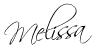


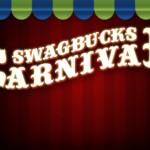






What is the app for iphone? I try to find it but nothing comes up.
Sharla – I don’t think it’s an app. It’s just mobile site access (they didn’t have that before). There’s a tutorial in the blog post on how to use it.