
Click here to sign up–> Jingit registration
Here’s how you can make some easy cash right away:
Earn $.20 from McAfee Total Protection
1. Once you’ve signed up, make sure you verify your registration! You must have a cell phone with text messaging features to do this. They will send you a text message with an activation code.
2. Start watching ads! You can log in several times during the day to see what ads are available. The more ads you watch, the more money you make! Make sure you answer the quick survey questions at the end of the videos to get credit.
3. Check in from your Smartphone app and scan items while you’re at Walmart to earn even more money!
4. Sign up for the Jingit Debit Card for easy access to the money you’ve earned! There is a $3 fee to activate the card, but you can use your Jingit earnings to do this!
NOTE: There is a weekly “earn” limit, but you can increase your limit to $15 by sharing Jingit with friends via Facebook, Twitter, and Pinterest.
I can’t wait to start earning extra money for groceries and other household items!
Here are some tips for success if you’re accessing Jingit from your desktop or laptop: use Google Chrome as your browser, turn of pop-up blockers, and make sure that Adobe Flash Player is installed.
*This post may contain affiliate links. Please refer to my disclosure policy for more information

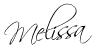












Speak Your Mind