Did you know that Microsoft offers students a special discount on this productivity suite? For only $79.95 students can get Office Pro Academic 2010, which is packed with the same applications as Office Professional 2010?Word, Excel, PowerPoint, Outlook, OneNote, Publisher and Access? at less than a sixth of the cost!
Tips and Tricks
- Show your readers! Embed PowerPoint and Excel documents into your blog with just a few easy steps. Share top 10 lists or how to’s via an embedded PowerPoint 2010 or PowerPoint for Mac 2011 photo slide show in the school newsletter blog.
- Capture and organize all your class notes in one place with Microsoft OneNote 2010. You can even insert audio clips, videos,screenshots, conversations or emails from classmates.
- Add quick edits to photos in Word and PowerPoint in both Office 2010 and Office for Mac 2011. Also edit audio and format videosin PowerPoint. No special photo editing programs needed here.
- Can’t focus on your term paper with emails and IMs popping up? Maximize your on-screen space in Word 2011for Mac with Full Screen View, letting you focus on your reading and writing while blocking out all other windows and menus.
- Share ideas and information via the Broadcast Slide Show feature in PowerPoint 2010, as part of your group presentation, so classmates can view the content at the same time.
- Create your own custom OneNote notebook for your next 30-page biology paper with Microsoft OneNote 2010. You can see firsthand the benefits of having your research, notes, bibliography information and ideas in one easy-to-view location.
- Help your year book committee manage the budget with Microsoft Excel 2010 and Excel for Mac 2011 and on-the-go with Excel Mobile 2010 on your Windows Phone 7.
- Last minute changes to a newsletter or PowerPoint slide are easier than ever with the Reorder Objects tool in Office 2011 for Mac.Rearrange your pictures and graphics with a couple simple clicks, rather than taking apart the whole document.
- Make sure your squad hits their fundraising goals! Use Microsoft Excel 2010 to keep track of how much money you have raised at each event and use the charting and graphing features to illustrate great results.
- Use Microsoft Word 2010 for more than the standard book report. Take advantage of the photo tools and free templates to create posters and flyers that pop!
For more information about these tips and other time-saving tricks check out www.office.com.
Win It!
The Bargain Network has a product key for Office Professional 2010, (retail value of $499.99) to giveaway just in time for back to school! How awesome is that!
*Disclosure: Waggener Edstrom Worldwide (representing MS Office) has offered to sponsor this giveaway. No compensation was received for this post.

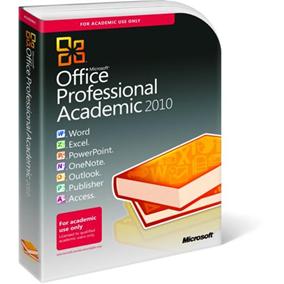












i love word
I like the templates for making posters!
Wow, it’s hard to pick just one favorite feature of Microsoft Office. I’d have to say that getting ready to start nursing school my favorite feature will be One Note 2010 to keep separate notebooks for each subject and any reports. Thanks for the awesome giveaway!
I have tried other software and always come back to Office. I love the way Excel lets me pull info from one spreadsheet to another and Word makes it so much easier to type and create more professional looking letters. I also enjoy Access…learned it years ago and loved the ease in creating several different reports from one database.
Its SOOOO user friendly and easy to follow.
The Custom OneNote Notebook sounds aweseome!
MIcrosoft Word! I love to be able to print flyers and posters! We are always doing something for my kids football stuff! Thanks for this opportunity! Good luck everyone! 🙂
Easy to use and very user friendly. Planning on going back to school soon, so it would be a great help.
I love making brochures, flyers, posters, etc. in Publisher! (I also put this in the “extra info” section on the first entry.
I can’t pick just one either. I like having the different varieties of software. I took a class that used Access and I couldn’t figure it out, but I think it was more towards the teachers fault because 1/2 the class couldn’t understand it, also. I would love to be able to figure it out. I love the powerpoint, word, and I am beginning to love excel, as well. It is neat to see the finished product when it is all set and done.
I really like the word program.